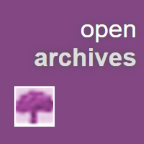
Registration (from the period 1844-1849) in Biervliet (Netherlands)
Registered
- Kornelis van Ee, born on May 9, 1828 in Biervl., werkman by profession, Hervormd
Other registrants
- Janna Orlebeke, born in 1848
- Abraham Jansen, born in 1845
- Susanna Josina Orlebeke, born in 1845
- Pieter Cornelis Orlebeke, born in 1843
- Jannis Jansen, born in 1842
- Jacob Jansen, born in 1839
- Susanna Lense, born in 1838
- Sara Lense, born in 1835
- Levinus Scheerens, born in 1828
- Jannis Jacobus Lense, born in 1825
- Elisabeth Scheerens, born in 1824
- Anna van Ee, born in 1821
- Maria Scheerens, born in 1821
- Francois Orlebeke, born in 1818
- Levina Clement, born in 1818
- Cornelis Jansen, born in 1815
- Aaltje Leense, born in 1810
- Gilles Scheerens
- Jacobus Bertou
- Jacobus Bertou
- Jozina Vreeke
- Maria Goedhals
- Susanna Lense
Source citation
Zeeland Archives, Population register
Middelburg, access code 6010, inventory number 1241, folio 36
This data was last updated on January 23, 2022 by the source holder and first published on Open Archives on March 11, 2020.
Internet address
- https://www.zeeuwsarchief.nl/onderzoek-het-zelf/archief/?mivast=239&miadt=239&miaet=54&micode=6010-1242&minr=23018532&miview=ldt
- https://www.openarchieven.nl/zar:4efa764b-2460-a547-3453-281e31851c6f

Thank you, your comment has been saved.