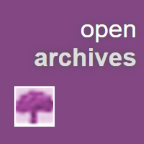
Registration (in the year 1850) in Gendringen (Netherlands)
Registered
- Bernadus van der Loo, born on January 26, 1850
Other registrants
- Johanna Maria Hengeveld, born in 1856
- Gerrit Willem Hengeveld, born in 1854
- Antonius van der Loo, born in 1852
- Alfred de Ros
- Jannageertruid Derksen
- Johanna Maria Geeven
- Arend Jan Hengeveld
- Theodorus Arnoldus van der Loo
- Johannes van der Loo
- Martinus Josephus van Dielen
- Johannes Antonius van Dielen
- Anna Catharina van Dielen
- Christoffel Josephus van Dielen
- Wilhelmina Verheijen
Source citation
Heritage Achterhoek and Liemers, Population register
5, Doetinchem, archive 0167, inventory number 1348, folio 180
This data was last updated on June 25, 2017 by the source holder and first published on Open Archives on April 21, 2016.
Internet address
- https://www.ecal.nu/?title=archief&mivast=26&miadt=26&miaet=54&micode=0167-1348&minr=1567788&miview=ldt
- https://www.openarchieven.nl/eal:e89a7097-878c-c53e-240d-947e100e15ab

Thank you, your comment has been saved.