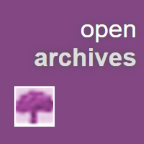
Registration (in the year 1893) in Doetinchem (Netherlands)
Registered
- Hendrika Wilhelmina Jolink, born on December 27, 1893
Other registrants
- Zwaantje Nusselder, born in 1904
- Gerrit Jan Breukelaar, born in 1903
- Gerrit Frederik Nusselder, born in 1902
- Hermina Zwaantje Nusselder, born in 1901
- Frederik Nusselder, born in 1899
- Roelof Roelofsen, born in 1899
- Wilhelm Kranenbarg, born in 1898
- Gerhard Johan Rademaker, born in 1897
- Johannes Laurens Smeenk, born in 1892
- Gerhard Jan Harmens, born in 1891
- Hendrik Herman van den Braber, born in 1886
- Hermanus Bor, born in 1882
- Bertha Berendina Wilten, born in 1879
- Johanna Frederika Wilten, born in 1877
- Jan Willem Nusselder, born in 1874
Source citation
Heritage Achterhoek and Liemers, Population register
29, Doetinchem, archive 0447, inventory number 118, folio 276
This data was last updated on August 26, 2016 by the source holder and first published on Open Archives on April 21, 2016.
Internet address
- https://www.archieven.nl/nl/zoeken?miadt=26&miaet=54&micode=0447-118&minr=1148926&miview=ldt
- https://www.openarchieven.nl/eal:e01b787a-4b5d-55c9-6408-907b2f4ab8f3

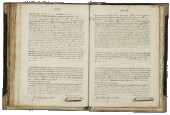

Thank you, your comment has been saved.